Ergonomics in the Workplace: How to Set up an Optimized Workstation at Home
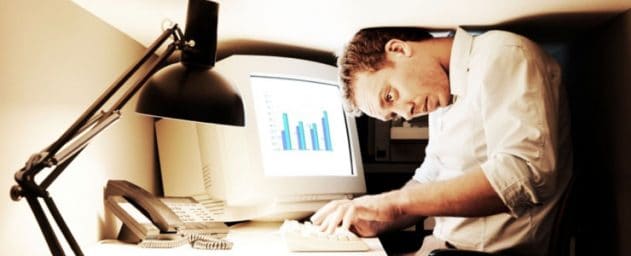
Around 25 percent of Americans sit for more than eight hours a day. Not sitting properly and not having the proper set-up can cause discomfort and lead to injuries such as carpal tunnel, chronic back pain, neck pain, tennis elbow, and trigger finger.
Are you working from home either permanently or temporarily? If so, it’s time to optimize your workspace with these tips on how to improve ergonomics in the workplace to keep you comfortable at home.
What Is Ergonomics?
Ergonomics helps people reduce physical stress and injuries from working. This includes overuse injuries and poor posture. Ergonomics works to reduce injuries by designing workspaces and equipment to maintain the physical health of employees.
Ergonomics involves setting equipment in the right position, so you don’t have to strain your eyes, neck, back, or hands. These positions help you keep a neutral spine to avoid nerve and skeletal issues.
Setting Up Your Desk
As you arrange your desk, you want everything to be within sight and reach. Make sure all the items you regularly use you can reach easily such as your phone, books, files, and writing equipment.
The top of your monitor should be slightly below or at eye level. To check the height, look at the middle of the screen and your eyes should look down slightly. Your neck should be straight and not looking up or down.
You may need to use a riser or stand, especially if you have a laptop. You can always adjust your chair to the right height.
The monitor should also be at least an arm’s length from you. This way you can see the entire screen and not have to move your head from side to side. If you have a hard time reading the text at this distance, enlarge the text or wear your glasses.
You may also need to tilt the screen slightly to avoid glare. Typically about 10 to 20 degrees will help, but if you have bifocals, you may need to tilt more.
Your keyboard should be at elbow height. To make sure it is the right height, your wrists should be straight when you type. Your upper arms should also be close to your body.
You don’t want to have to overreach to get your keyboard, so make sure you use the proper distance along with the right height. You may even want to consider getting a wrist rest if you type a lot to help with proper placement. You can use a sock with rice or a rolled-up towel as well.
Your mouse should be near the keyboard so you don’t have to extend your body to reach it. Make sure your mouse is near your dominant hand.
The Proper Way to Sit
You want to get an adjustable office chair. This allows you to make sure your chair is at the proper height. If you can’t get an office chair, you can make other chairs work by looking for proper spinal support.
When you sit in a chair, you want to support your spine and its natural S-shape. To do this, your feet need to be flat on the floor and you need to sit evenly on your bottom, not tilting to one side.
Line your thighs up parallel to the floor. Your knees should be hip height. You can adjust your office chair so everything is lined up.
If your chair is not adjustable, you may need to find the right shoes to support your feet or sit on a cushion to help line your spine up. You can also use a footrest to support your feet.
Looking for a new chair? Look for one with lower back support which encourages your spine’s natural S-shape. You can also use a small pillow or rolled towel to support the small part of your back.
Sit or Stand
You can even consider using a combination of sitting and standing to help you not sit around as much. It can give you variety while working from home, but you need to make sure you follow proper ergonomic practices.
When you are standing, make sure you have your keyboard and mouse in the same placement outlined above. You don’t want your desk to be too short or tall. Do not hunch over your computer.
Stand up straight. You need to have a neutral spine, so a standing desk is better than a high counter.
Make sure you give yourself the proper distance between the computer and the keyboard. You don’t want to overextend your arms or lean too far forward. If you feel any back pain, stop, and check your posture.
The Right Lighting
When it comes to ergonomic lighting in the workplace, You may think that brighter is better when it comes to your monitor. However, OSHA actually recommends directing the light away from your line of sight. The light from the monitor will make you strain and squint your eyes more.
The best way to light your home office is to use natural light from side windows or use an adjustable desk lamp. You should sign your desk lamp on paperwork and not your monitor.
Make sure your tilt your monitor so you don’t need to bend your neck. Put your monitor so the windows are beside the workstation and not in front of or behind your screen to prevent glare.
Other Suggestions
Avoid working on your couch for long periods of time. This will ultimately hurt your back since you are not getting proper alignment and support.
Use the 20/20/20 rule. When you look at your computer for 20 minutes, spend 20 seconds looking at a different item 20 feet away. This will help reduce eye strain.
Take breaks throughout the day. Get up and walk around just like you would at the office. You should also drink plenty of water throughout the day to stay hydrated.
Make sure your workstation is comfortable for you. This means you may need to customize it slightly or look to invest in a few items to be comfortable like an adjustable keyboard stand, footrest, or new chair.
Improve Ergonomics in the Workplace
Follow these tips to improve your ergonomics in the workplace. Remember, make sure you make adjustments anytime you feel uncomfortable.
Looking for additional safety advice? Check out our safety blog or contact us for specialized safety services.
